
iPhone Apps I use Routinely
I’m often asked what apps I use on my iPhone or iPad and I’m always happy to let people know. Of course this changes on a regular basis (sometimes weekly) but here are my current favorite iPhone apps. I’ll go over them row by row. Note I’m using an iPhone 5 so I have five rows of apps not including the dock. Below is a screenshot from my home screen.
Calendar, Contacts, Notes and Maps, Oh My!
The top row are the Apple apps that come in iOS; Calendar, Contacts, Notes and Maps. and I use them all . Calendar and Contacts are synced with my Google account since with Notes I use iCloud to sync the notes across all my devices. There is no reason for this other than the fact that I migrated from an Android phone and already had my calendar and contacts there and it was easiest to leave them that way.
Regarding Maps, I’ve used it in my area here in Oregon and haven’t had any problems with it. While there were some early reports of problems such as the eastern part of Portland being listed as a “park” I’ve had no problems whatsoever with it for practical directions.
Heavily Used Apps In My Dock
The dock has three of the included apps, phone, mail and Safari for web browsing as well as my favorite to do manager, Remember Milk (RTM). It syncs with a web service and then syncs across all my iDevices and Mac computer. I’ve tried many to do list managers and various other ways to keep the things I need to do organized but I’ve settled on RTM and have used it for a couple of years now. They have a free service (web browser access only) but I pay the very affordable $25/year so I can to use their app on my iPad and iPhone and have it sync across all my devices. The free version does allow syncing but only once every 24 hours. Here’s a link to the app. 
My Newest Favorite App; WolframAlpha
I have a folder with a bunch of photography apps that I’ll not go into in this post. The other apps in the 2nd row are the App Store and Settings that come with every iPhone as well as WolframAlpha. WolframAlpha is one of my newest additions and I love it. You are probably familiar with some of the functionality of Wolfram Alpha as this is the service Siri uses to supply some information such as numerical calculations and ready reference answers. You might ask why, if Siri uses WolframAlpha, would you want to spend $3.99 (better than their original price of $50!). It’s because app offers access to a lot of other information not available with Siri. As an example if you want to know the weather on any given date in the past, Siri states she is “unable to get historical weather information”. However in WolframAlpha you can either type or more easily dictate your question to WolframAlpha and it will give the answer. A wide range of factual information is available, from plotting mathematical equations, to historical weather data, to units of measure conversion, to dates and times. It’s quite surprising what factual information you have access to with WolframAlpha. 
Row 3: Reminders, Messages, Find My Friends and Smart Office
The third row on my iPhone 5 has three standard Apple apps, Reminders, Messages, and Find My Friends. These three get a lot of use in my hands. Having two college students, text messages is sometimes the only way to communicate with them especially given their schedules so Messages gets a workout . I especially appreciate the ability to easily send group messages. Although I use Remember The Milk as my main to do list manager, I use Reminders for the mundane activities I don’t want cluttering up Remember The Milk. This ends up being items such as reminding me to turn something off in ten minutes or reminding me to pickup the dry cleaning since Reminders is location aware since RTM isn’t (although it can list tasks nearby). Finally, Find My Friends is useful since it tells me when my wife has left work and is headed home or where my daughter is without her having to check in. I have a good relationship with her and so she voluntarily agreed to use Find My Friends. As a show of my trust in return, I showed her how to turn tracking off if she so desired (so far she hasn’t).
The last app in the third row is Smart Office. I don’t use it often but it is great having the ability to view and edit Microsoft Word, Excel, or Powerpoint files on mu phone if IO have to. I haven’t used it much since I usually have my iPad with me and much prefer working on documents on the device. I use QuickOffice HD for this purpose on my iPad. Here’s a link to Smart Office. 
Evernote(s) and Qik Video in my Pocket
The fourth row has two apps from Evernote, Qik Video and Pocket (formerly ReadItLater). I use Evernote Hello as my app to keep track of people I meet. I like that it allows me to hand my phone to the other person and allow them to enter their info and even take their own photo. It tends to give much better photos than if I’d take it since people tend to smile more. It will add location information and if you allow it access to your calendar it will also provide context to your meeting such as what conference you were attending. I am evaluating how I keep track of all my contacts, scan business cards, and keep track of people I meet so I’ll have a post later outlining what I find and decide to use.
Evernote is my go to app for storing and retrieving any information I might need in the future. I have articles from other blogs, basic information on family members, some recipes, notes to myself, interesting websites and much more all stored in notebook by topic and items can be tagged for easy retrieval. It is my database and I find it extremely useful. I like the ability to sync with the Evernote servers and have access to my information on any device or computer that has Internet access.
Qik Video is an app I’ve used on my old Android phone and so it was natural to use it on my iPhone. I don’t use it often for video but have it available if I need it. Its simple, allows you to quickly and easily share on Facebook, Twitter or YouTube as well as share live.
Pocket (formerly ReadItLater) is the app I use for gathering information I might want to read or file or save for later in Evernote.Whenever I’m going through my email and come across something to read but don’t have the time to read it now, it goes into Pocket. When I’m surfing the web and come across something not directly related to what I’m looking for, I simply add it to Pocket and then it’s there when I have time to read it. It sync across my iPhone, iPad and Mac so it is always available. It’s also part of my social media content strategy but I’ll go into that in another post.
Evernote Hello 
Evernote 
Qik Video 
Pocket 
The Final Row: Cloud Storage, Presentations and Keeping Up With News
The last row has Keynote which I use for presentations. I typically use it on my iPad but it’s nice to also have it on my phone for those rare occasion when I’m without my iPad or when I need to make a last-minute change.
The next folder contains all my online cloud storage (except for iCloud which is built into iOS); SugarSync, DropBox, Box.com, Google Drive, SkyDrive, and Amazon Cloud. It should be noted all of these have free version and I have a total of 37 GB of online storage across these 6 services ( this is the amount available for free). I actually have more than that as Apple upgraded MobileMe users to 25 GB on iCloud and recently gave the additional 20 GB of space for another year before it will become a paid option and Box.com had a special when I joined for 50 GB for free. Apple offers everyone 5 GB of space for free with the option to purchase more space. All of these services have paid options that I will cover in another post.
All the cloud services except Amazon have iPhone apps to allow you to access the files on these services. You can access the Amazon cloud from your web browser. I find it easy and convenient to store files there that I might need either on another device or remotely on another computer. I just wish someone would come up with an app that would allow yo to access all of these from within a single app. CloudOn does a good job by allowing access to DropBox, Box.com, and Google Drive but unfortunately they only have an iPad app and nothing for the iPhone. It also allows you to edit Microsoft Office documents.
The last two apps on my home screen allow me to keep up with current events (aka news) as well as view many of my online services in a single app. First Zite is my go to source for news. I like that Zite allows you set up section for various topics. You can either chose from ones they have set up or you can make your own or both. Zite has a sidebar where it learns what stories you like when you give an article a thumbs up or down and you can choose to see more from either the source or author of an individual article or you can have Zite give you more about the topics the article is about. You than have many options of places to share the content if you so choose; Twitter, Facebook, Email, Pocket, InstaPaper, LinkedIn, Delicious, Evernote and Google+. Flipboard is another favorite of mine because it allows me to view Twitter, LinkedIn, Google+, Flickr, Instagram, Tumblr, Google Reader and many other web sources. Although I use and love Hootsuite for my tweeting, I like how Flipboard presents the Twitter feed. It’s in a much more newspaper like view and I like that it shows an image if one is associated. It also allows me to easily save articles I want to read later to Pocket mentioned before.
Keynote 
SugarSync 
DropBox 
Box.com 
Google Drive 
SkyDrive 
Zite 
Flipboard 
Final Thoughts
The apps I use on my iPhone vary as I discover new ones that replace olds one or just offer new services. I like to keep my most often used apps on the first screen (aka home screen) since this screen is the easiest to get to. You can simply click the home button once while in viewing any of your screens with apps. These apps which account for the lion’s share of the time I spend in apps on my iPhone. That’s not to say I don’t find other apps useful or helpful just that these are the ones I use most often in my daily routine. I’d love to hear your comments on these apps or perhaps other apps that you have on your home screen. feel free to share in the comments below.







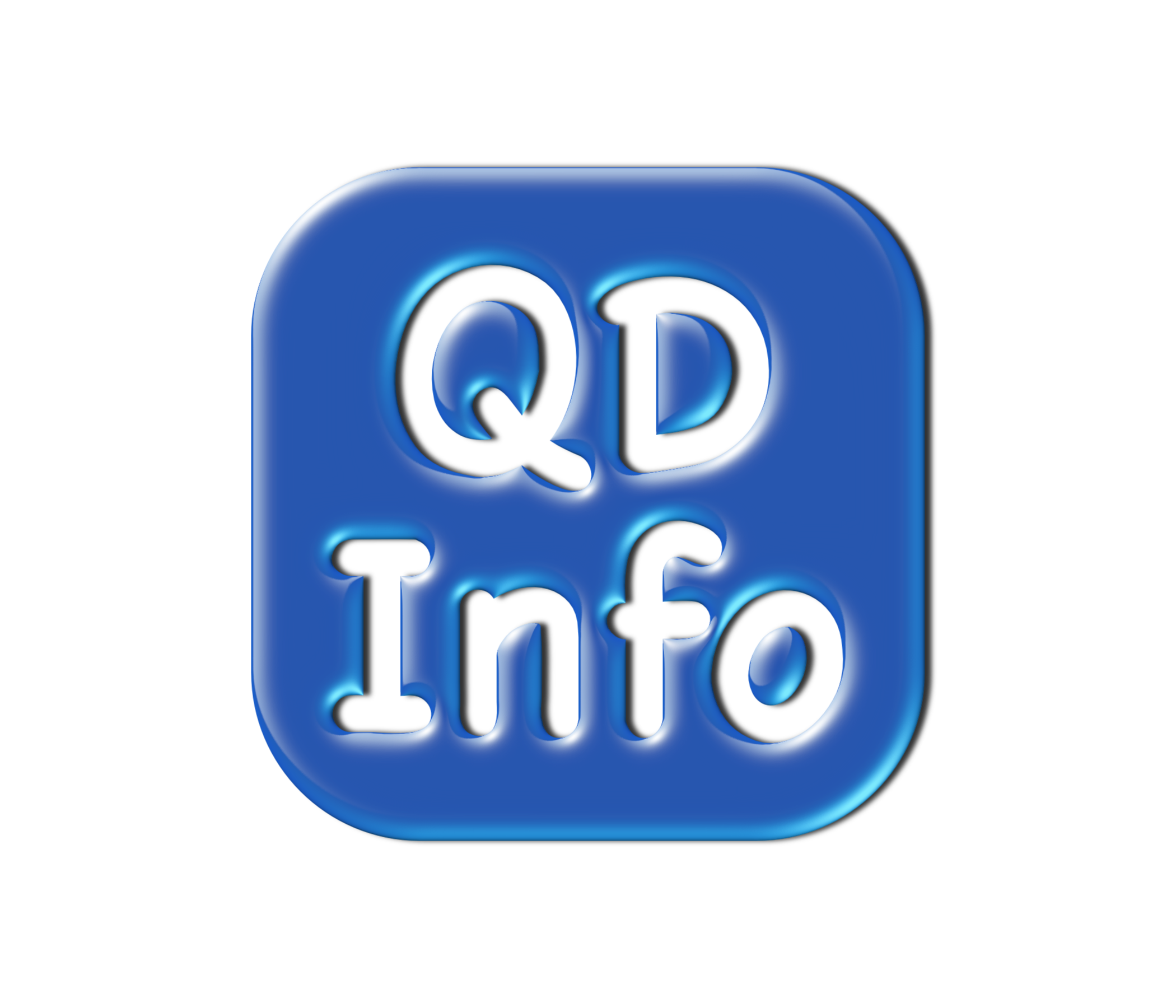




[…] useful in running a business. If you’re interested in other apps I find useful you can read My Favorite iPhone Apps post a few months ago. Note the app icons link to the app in the App […]