
Do you need travel often or even just occasionally and need to have a mobile office while out and about? Do you find you often have overlooked something or find there’s something you wish you had with you? If so this series of three articles will help you become a better worked while traveling.
This first article in a three-part series covers some the hardware I’ve found useful over my years of traveling and working. In my career I’ve traveled all over the US and Europe and worked in many locations from airports to rental cars to local coffee shops and so have learned how to adapt as well as developed a list of things I found useful or wished I had. What follows is a list of hardware items I now use when working while traveling.
One thing to note is I don’t carry any device that can’t be charged from a USB outlet. In the past I’d carry a power brick charger for a laptop, a phone and perhaps another charger for a bluetooth headset. I decided this was too much bulk and weight and decided to only use those gadgets that can be charged by USB to make this simpler.
In light of full disclosure the links in this article are affiliate links and I earn a small commission from these items if you buy them through these links.
Laptop – These days on short trips I can get by without a laptop and just use my iPad. I own a MacBook Pro and use it primarily when I make presentations or when I have heavy editing of documents and/or spreadsheets. MacBook on Amazon
Tablet – I don’t go anywhere without my iPad and my shoulder pack. I use a Kensington Sling Bag since the iPad fits in it perfectly with some room for a book or various small items such as cables, adapters and chargers.
Smartphone – I feel as if something is amiss if I don’t have my iPhone 5 in my hand. The ability to quickly perform an Internet search, jot down a note, or take a photo as well as make phone calls make a smartphone invaluable.
Tablet stand – I love my Arkon Portable Fold-Up Stand and find it useful to hold up my iPad at any angle. This is its chief advantage over the smart cover I also have. It also folds up into small package making it easy to store. Make sure and get one with rubber feet so it won’t slip on the airline trays or other hard slick surfaces.
Bluetooth headset – This is useful if you are driving and don’t have a bluetooth stereo in the car. I carry one with me but don’t use it much anymore since I love the earbuds which came with my iPhone 5. Note that in many areas talking on a cellphone while driving is against the law unless using it in a hands free mode. Always be safe and never text or make calls while driving unless you are using voice control or a hands free headset. In my car, I have a bluetooth system as part of my stereo system and that in conjunction with Siri on my iPhone 5 allows me to make and receive calls if needed. Various Bluetooth headsets
Wired headset (earbuds) – I love the ones that came with my iPhone 5. I’ve added standard soft covers to them since the bare earbuds tend to slide out of my ears. I’ve found this makes them not only stay in place but also makes them much more comfortable for me. iPhone 5 earbuds
Power Strip – If you’ve ever been at the airport waiting at your gate for your plane and not been able to find an un-used electrical outlet then you know how frustrating that can be. That’s why I always carry a power strip with me. I’ve made many friends by asking someone if they would mind sharing the outlet they are already using. I use a Belkin model that has 3 electrical outlets as well as two USB outlets and has surge protection as well. It also benefits from having a rotating electrical plug so it can easily be plugged in regardless of the orientation of the plug or its location.
Wireless keyboard – Tablets are very useful and my iPad has replaced my laptop in many circumstances. However if I’m doing any amount of note taking or writing I prefer to have a wireless keyboard. My choice is the Apples wireless keyboard (without a numeric keypad) since it is full-sized, light weight, and has the same feel as my MacBook Pro. Although I don’t use one, many people prefer a case for their tablets that have a built-in keyboard.
Wireless mouse – I use to use a Kensington SlingBlade wireless mouse but I don’t carry it around as much now that I have an iPad. I do use it when traveling with my laptop as my primary computer.
External battery pack – While the iPhone has decent battery life there are still times when you are without access to an electrical outlet and need to recharge your smartphone or some other gadget. An external power pack is a necessity if you have both a smartphone and a tablet. Be aware that tablets typically require higher amperage and not all external battery power packs can provide enough juice to charge an iPad. I carry two different ones; one of them came with a bunch of tips to charge a variety of devices. External battery packs
Car USB charger – I keep one in each car and one in my briefcase. USB car chargers
Cables – Don’t forget any cables you may need. I carry a USB cable, a cable for my iPad and one for my iPhone (since the iPhone 5 has a lightning connector). I also use binder clips to keep them organized. I recommend getting an extra set and just leave them in your travel case. Cables
Computer case – Get one that’s TSA approved so you don’t have to take out your laptop at the airport. The one I use is Skooba R101 (which is no longer available) and has several pockets and compartments for holding all those things you need; pens, pencils, boarding passes, business cards, etc. If I were to buy another one, I’d consider one with wheels and an expandable handle. I should note that although my briefcase has a place for a physical boarding pass, I don’t use them anymore. It’s easy to use Passbook on my iPhone and have access to an electronic version of my boarding pass. One less thing to have to keep track of. TSA friendly computer bags
Credit card reader – If you need to accept credit cards for payments there are many options these days. You can get one for free from Paypal or Square. Great for getting paid right away. Square is what I use but Paypal also has one.
>4 GB USB flash drive – You’ll need to transfer something at sometime and this is an easy way to do that. Flash drives are very inexpensive these days so there’s no excuse for not having one. I keep one in all travel bag as well as my iPad backpack. Another option is a USB SD card reader. These work as well with the added benefit of being able to purchasing a new SD card when you need to.
Small multi-tool – I keep a small screwdriver with multiple bits in my iPad shoulder bag because invariably you need to tighten a loose screw and this seems to fill the bill. It’s small, light-weight and has a variety of bit tips. This one also has a the flexible neck which slips back into the handle making it even more compact.
For those of you asking, yes I carry all of this around with me when I travel. Everything is small and compact and will easily fit into my Kensington Sling Bag (12″ x 9.5″ x 3.5″) and my computer case (17″ x 12″ x 8.5″). I hope this has been helpful as you consider what hardware to bring along on your next trip. The next article will cover the software aspects of a mobile office and the third and final piece in this series will cover locations and miscellaneous tips concerning a mobile office.







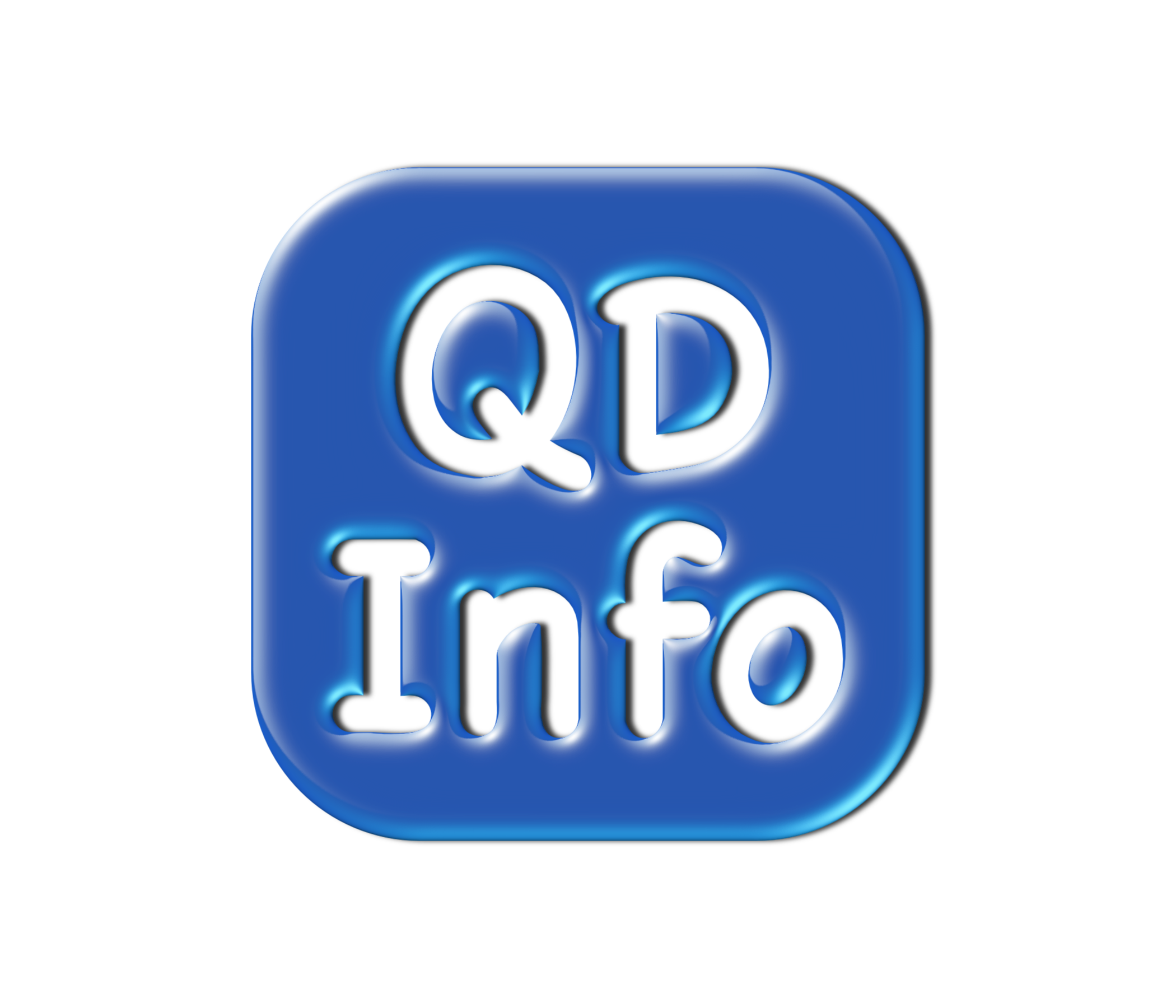




[…] The Ultimate Guide To Setting Up Your Mobile Office part 1 I showed some of the hardware I carry when traveling to be ready for any of the usual situations […]
[…] The Ultimate Guide To Setting Up Your Mobile Office part 1 I showed some of the hardware I carry when traveling to be ready for any of the usual situations […]